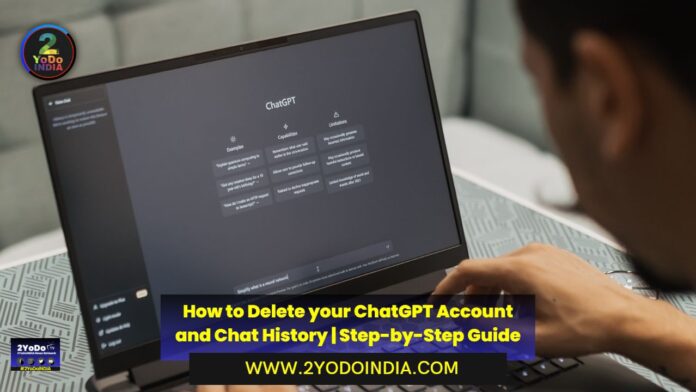OpenAI launch its dialogue-based AI chatbot, ChatGPT in November 2022. ChatGPT can understanding and replying in natural language, ChatGPT took the internet by storm and in the following months, became the fastest application to hit more than 100 million users.
As the chatbot is pretty complex, a part of it works by scraping data from user queries and using it to understand context, which might make some uncomfortable.
But just like other social media platforms, OpenAI lets users delete or deactivate their ChatGPT account.
When a user deletes their ChatGPT account, all associate data including search history will be gone forever.
The support page on OpenAI’s website suggests that account deletion is permanent and that the user won’t be able to make an account in the future with the same email or phone number.
Apple bans the use of ChatGPT at workplace
— 2YoDoINDIA News Network (@2yodoindia) May 20, 2023
for more news visit https://t.co/98KV4yIruC#2YoDoINDIA #AI #Apple #ChatGPT #OpenAI pic.twitter.com/NxhkDUQJc2
How to Delete your ChatGPT Account?
Follow These Steps :
- Sign in using the account you want to delete.
- Now, click on your username in the bottom left of your browser window.
- On the menu that appears, tap on ‘Settings‘ and head over to the ‘Data Controls‘ tab.
- Then, you will find an option named ‘Delete account‘, clicking on which will open a pop-up window.
- Enter your account email in the window and in the text section below, type ‘Delete‘.
- Then press the ‘Permanently delete my account button‘.
How to Clear Chat History of ChatGPT?
Follow These Steps :
- Open ChatGPT in your web browser.
- Click on your user name in the bottom left of the screen.
- Then press the ‘Clear Conversations‘ button.
If you want to delete a specific conversation, tap on it from the left panel and you will see a dustbin-like icon.
Click on it and press the rick button that appears and ChatGPT will delete the specified chat.