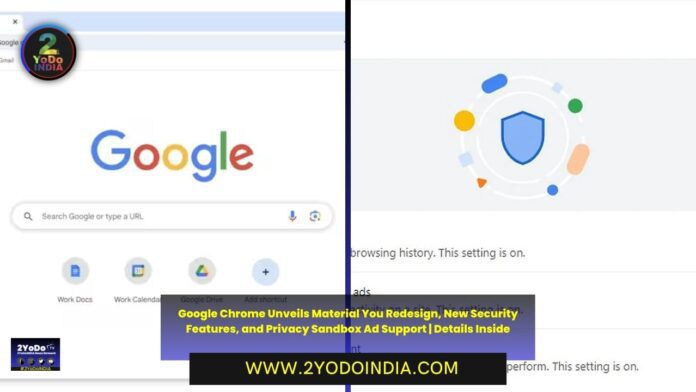Google Chrome Gets a new design and look with new security features. Also Google Chrome has Rolls Out Support for ‘Privacy Sandbox’ Ad Platform after replacing Third-Party Cookies
Google Chrome Gets Material You Redesign, New Security Features
Google Chrome is getting a fresh shades of colours for its 15th birthday. The world’s most widely use browser is also getting new features aim at improving user security.
The app has receive a new Material You-theme redesign that brings customisable colour palettes, a redesign Chrome Web Store with AI-power extensions, and improve Safe Browsing that will automatically flag dangerous sites and files.
Also Google will also make web surfing easier by allowing users to pin the Google Search side panel to the toolbar.
In a blog post, Google announce that Chrome will get a desktop redesign in the near future.
The update will bring refresh icons with improve legibility and new customisable colour palettes that sync with open tabs and the toolbar.
These new themes and colour palettes will help users differentiate between profiles at a glance, as per Google.
Also, Google will add a more comprehensive menu offering easy access to Chrome extensions.
The Chrome Web Store has also redesign as part of the latest update.
Users will see new a section for extensions that are power by artificial intelligence.
Google has also add a section for Editors spotlight picks.
While Google is also introducing new search features that will make web surfing easier for users.
This update will make it easier to find related searches, access a page’s source, or start another search via the Google Search side panel.
This can be access by tapping on three-dot menu.
You can even pin the Google Search side panel in the toolbar.
Google Chrome is also getting an important security upgrade that will allow the browser to automatically flag unsafe pages or files.
Till now, Chrome use to check every site visit by users every 30-60 minutes.
So, with the new security update, every webpage will be check and flag to users in real time to protect users from dangerous websites that exist for a short period of time.
As Google claims that this change will improve the protection against malware and phishing threats by 25%, compare to the previous version of Safe Browsing.
Google Chrome Rolls Out Support for ‘Privacy Sandbox’ Ad Platform Aim at Replacing Third-Party Cookies
Google Chrome is making a new ad platform available to most users via its ‘Privacy Sandbox’, the company announce.
As it previously announce that it plans to phase out support for third party cookies that are use to track people as they browse the web.
But, Google has built a browser-based advertising mechanism that can track you without cookies, previously call as the Federated Learning of Cohorts (FLoC).
Google Chrome users will be inform about the new “ad privacy feature” when the ad platform is enable on their browser.
In a blog post, Google said that the ad topics feature that is part of the Privacy Sandbox feature, previously available to beta testers has now reach “general availability” on Chrome.
Google says it has work with publishers, developers, adtech providers, and consumers to develop the new system that will eventually replace the use of third-party cookies on Google’s browser.
When the Privacy Sandbox platform rolls out to you on Chrome, you will be present with a popup that informs you about the new tracking mechanism.
Some users have report seeing a “Turn on” button suggesting that the feature is opt-in, while others have share screenshots of the same prompt with a “Got it” button that suggests the feature may have to be manually disable.
This can be done by visiting the Chrome settings section and clicking on Privacy and Security –> Ad privacy to modify your settings.
Once enable, Google’s new tracking mechanism will make a list of “ad topics”, by studying your browsing history.
These ad topics are then share with a website when it wants to show you target ads, which means that you will see ads based on your browsing history.
As per Google, Chrome will drop support for third party cookies for 1% of all users in Q1 2024.
Google says that the “countdown to the planned deprecation of third-party cookies is in full effect.”
If this sounds like an equally bad method of tracking users across the Internet as third party cookies, then you might want to consider switching to Apple’s Safari browser, or the open source Firefox browser from Mozilla.
Chrome and many Chromium-based browsers, both Firefox and Safari block third-party cookies and do not include support for the Privacy Sandbox.
iCloud+ and Apple One subscribers can also use Private Relay feature to hide their IP address from websites and trackers.