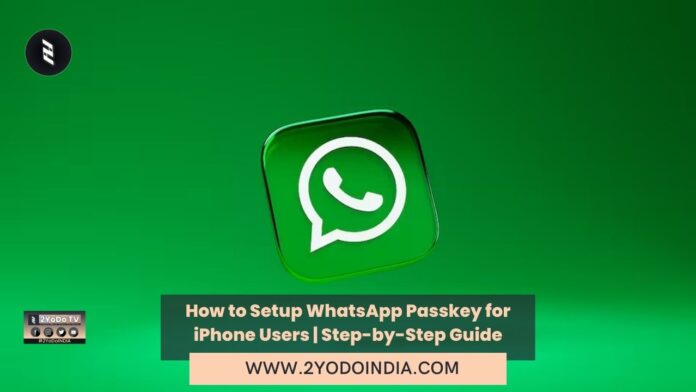WhatsApp is introducing a new security feature for its iOS app. The WhatsApp announce that it is rolling out passkey support for iPhone users in the latest version of its app. WhatsApp first began working on this feature in January 2024, as a passkey-related menu pop up for the beta users.
After about 3 months, it is now being ship to iOS users globally.
The passwordless login feature is already present in the WhatsApp for Android app.
The announcement in a post on X (formerly known as Twitter), WhatsApp highlight that users will now be able to log into their accounts using Face ID, Touch ID, and passcode.
passkeys are rolling out now on iOS 🔑 a more secure (and easier!) way to log back in with Face ID, Touch ID, or your passcode
— WhatsApp (@WhatsApp) April 24, 2024
here are some reasons you should set it up 👇
WhatsApp did not mention the support iOS versions, an earlier report found that the feature is support on iOS 17 and later.
Means users with the iPhone XR model or newer will be able to set up a passkey for their account.
A passkey is an alternate login authentication method that offers better security compare to traditional methods such as SMS codes.
WhatsApp Working on In-App Dialler Feature to Call Unsaved Contacts: Report
— 2YoDoINDIA News Network (@2yodoindia) April 27, 2024
For more news visit https://t.co/98KV4yIruC#2YoDoINDIA #WhatsApp #WhatsAppFeatures #WhatsAppBeta #WhatsAppForAndroid pic.twitter.com/A5KdxI3NvM
Design by the FIDO Alliance and backed by tech firms like Apple, Google, and Microsoft, this technology uses public key cryptography.
With this, two sets of keys are created, one of them is store on the platform’s cloud while the other remains with the user.
For iOS users, the user key will likely be store on Apple’s Keychain system, which can be trigger using Face ID or Touch ID.
The account is authenticate when both keys match.
This system is more effective against phishing and similar scams.
Post by @2yodoindiaView on Threads
How to Setup WhatsApp Passkey on iOS?
Setting up a passkey for WhatsApp on iOS is fairly straightforward.
You first need to ensure that they are running the latest version of the app.
If not, first update the app.
Follow These Steps :
- Open the WhatsApp app.
- Tap on the Settings tab at the bottom right of the screen.
- Go to Accounts.
- Tap on Passkeys.
- It is the fourth option from the top.
- On the next screen, click on Create Passkey button at the bottom.
- You will be prompt to continue with Face ID or Touch ID.
- Tap on Continue.
- Your passkey is now active.