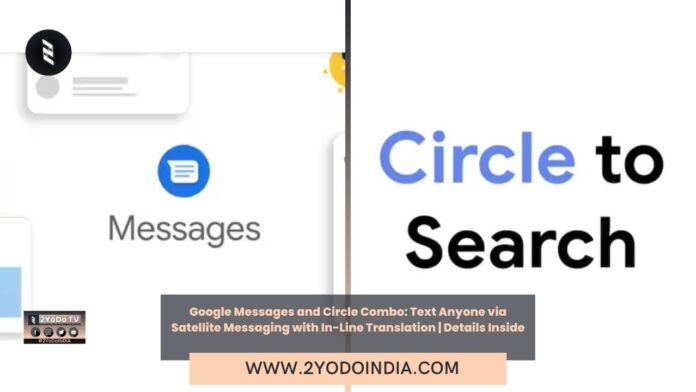Introducing the latest breakthroughs from Google’s innovative arsenal! Brace yourselves for a dynamic fusion of cutting-edge features. Get ready to transcend communication barriers with Google Messages’ revolutionary satellite messaging capability, allowing users to reach anyone, anywhere.
But wait, there’s more! Dive into seamless global interaction with the enhanced Google Circle search feature, now equipped with in-line text translation.
Step into a realm where distance is no obstacle and language is no barrier – it’s a new era of connectivity and understanding, all at your fingertips.
Google’s AI-Powered Search Generative Experience Could Be Available Behind a Paywall: Report
— 2YoDoINDIA News Network (@2yodoindia) April 4, 2024
for more news visit https://t.co/98KV4yIruC#2YoDoINDIA #Google #GoogleSearch #SGE #SearchGenerativeExperience #ArtificialIntelligence #AI pic.twitter.com/tdgx4UpUcC
Google Messages to Reportedly Let Users Text Anyone Using Satellite Messaging Feature
Google has working on adding the support of satellite messaging to Google Messages app for quite some time now.
As per new report now sheds more light on how this feature might work, and what it could offer.
Google Messages with satellite connectivity will reportedly offer a two-way communication allowing people to converse with each other without requiring mobile network or internet connectivity.
A report highlight that Google has start rolling out a new beta version of the Google Messages app with the integration of its artificial intelligence (AI) chatbot Gemini.
The report also highlights that Google is able to offer two-way communication due to its partnership with GPS navigation giant Garmin, which already offers this functionality.
It is unclear whether users will see this feature before Android 15 officially rolls out to public.
The next Android OS reportedly comes with an “Auto-connected to satellite” notification as well as a satellite icon in the status bar.
Google Messages is also working on improving its core functionalities.
As per report said that the Google messaging app is working on improvements to its image-sharing interface, specifically upgrading the functionality of sending multiple images that are taken by the in-app camera.
Google’s Gemini AI Is Said to Bring a Reply Suggestion Feature to the Gmail app on Android: Report
— 2YoDoINDIA News Network (@2yodoindia) April 4, 2024
for more news visit https://t.co/98KV4yIruC#2YoDoINDIA #GoogleGemini #Google #ArtificialIntelligence #AI #Gmail pic.twitter.com/TOf2rwvpKB
Google Circle to Search Feature Updated With In-Line Text Translation
Circle to Search, Google’s advance search feature that is currently available on select Google Pixel and Samsung Galaxy smartphones has updated by the Google.
You can now get instant in-line translations of text on your screen after circling, scribbling, or highlighting it as long as you are using a handset that already supports the Circle to Search feature that was first introduce on the Samsung Galaxy S24 lineup, and later expand to some of Google’s previous smartphones.
As per a brief video, once the update rolls out to users, they will see a new translate button on the bottom right corner of the screen that will allow users to view in-line translations.
To use the new translation feature, users must invoke the Circle to search interface that shows the bluish animation that appears at the bottom of the screen above the Google search bar with microphone and lens icon.
A new translate button appears to the right of the search bar with the latest update tapping it will instantly translate all the text on your screen.
You can also change the translation languages at the bottom of the screen.
The new capability is currently rolling out and is likely to arrive on users’ smartphones over the coming weeks.
As previously mention, it will be available on devices that are support Circle to Search, including the Samsung Galaxy S24 and Samsung Galaxy S23 series of smartphones, the Samsung Galaxy Z Flip 5 and Samsung Galaxy Z Fold 5, as well as the Google Pixel 6 and newer Google branded smartphones.
But users who do not have access to Circle to Search on their smartphone can still access in-line translations using Google Lens.
The built-in translate feature provides instant translations for images capture inside Google Lens as well as screenshots captured on the phone.
The biggest advantage of Circle to Search is that you can look up certain objects or text and now perform translations without leaving the app you are using, which makes for a more convenient experience.