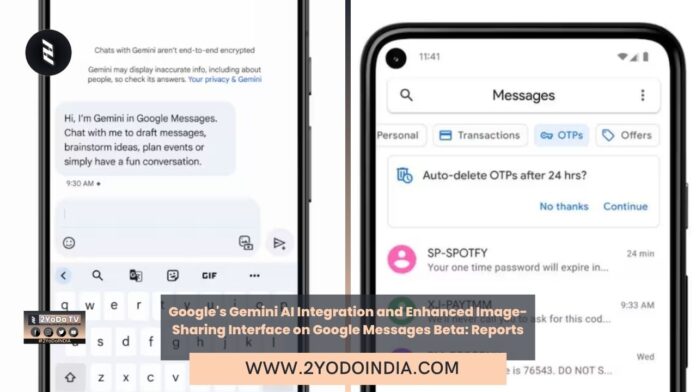Google’s recent reports unveil promising developments within Google Messages, hinting at a significant integration of Gemini AI alongside enhancements to its image-sharing interface. As the tech giant aims to revolutionize the way users communicate, whispers of these upcoming features have ignited anticipation among enthusiasts.
Join us as we delve into the potential impact of Google’s innovative strides and what they mean for the landscape of digital communication.
Google Maps Gets Curated Recommendations, Customised Lists, and More to Help Users Plan Travels
— 2YoDoINDIA News Network (@2yodoindia) March 29, 2024
for more news visit https://t.co/98KV4yIruC#2YoDoINDIA #GoogleMaps #GoogleMapsUpdate #GoogleMapsFeatures #Google pic.twitter.com/sbsSrAkZ0X
Google Reportedly Begins Rolling Out Gemini AI Integration in Google Messages Beta on Some Devices
As per reports, Google has start rolling out a new beta version of the Google Messages app which comes with the company’s artificial intelligence (AI)-power chatbot Gemini AI.
The integration of the AI assistant with the messaging app was first announce by the Google in March 2024, with many new features for Android devices.
As per reports, some users have now spotted a Gemini contact option that allows them to have one-on-one conversations with the AI.
But, the feature is only accessible on some devices.
As per report, some Google Messages beta users have receive a new update that shows Gemini as a contact when tapping the ‘new conversation’ floating action button (FAB).
Gemini AI appears with its logo and a short description that says “Write, plan, learn, and more with Google AI”.
Clicking on this icon opens a new chat where users can converse with the chatbot.
Those who wish to become beta testers can go to the Google Play Store, search for Google Messages, and click the link to join the beta programme.
As the feature is not accessible to every beta tester.
The report mentions many criteria that users must fulfil before they can chat with Google Gemini.
First, the update is said to only have arrive for some devices including Google Pixel 6 series or later, Google Pixel Fold, Samsung Galaxy S22 series or later, as well as Samsung Galaxy Z Fold and Samsung Galaxy Z Flip.
It is not known if other devices are also showing the feature.
The beta testers should also be sign in through a personal Google account and not via a Workspace account or a Family Link account.
Android’s Rich Communications Services (RCS) feature should also be enable in the Messages app, and the language should be set to either English or French if residing in Canada.
As per reports, Gemini AI in the Google Messages app is power by the Gemini 1.0 Pro large language model (LLM).
While users can have individual conversations with the chatbot, there is no option to use Gemini in a conversation with another person or in a group.
You can also upload images and change the colour of message bubbles.
The chatbot does not support voice conversations.
Further, the report states that despite enabling RCS, the conversation with Gemini is not end-to-end encrypted.
Google's Circle to Search Feature Rolling Out to Pixel 6 Series, Samsung Galaxy S23 Lineup, and More
— 2YoDoINDIA News Network (@2yodoindia) March 29, 2024
For more news visit https://t.co/98KV4yIruC#2YoDoINDIA #GoogleCircleToSearch #Google #GooglePixel #SamsungGalaxy #Samsung pic.twitter.com/auVYeCu81f
Google Messages Could Get Improve Image-Sharing Interface, Bring New Features
Google Messages could be bringing improvements to its image-sharing interface, as per a tipster.
Currently, the RCS-power (Rich Communication Services) messaging service does not allow users to add multiple images capture by the smartphone’s camera at a time.
Users are force to attach images one by one, which can be frustrating, especially in a rush.
This new improvement does not only add an option for quickly sending multiple images taken by the camera, it also adds a new preview screen.
Tipster spot this feature on the latest beta version of the Google Messages app.
As per the tipster, the app now has a new preview screen which has two new features but also removes one feature.
It should be note that the workflow of selecting existing images from the gallery or folders is still the same and the improvements have only made for images that are capture while using the app.
Google messaging app offers an in-app camera to users so that they do not have to leave the app to click pictures only to return to send them.
Instead, when chatting with someone else, users can tap on the camera-and-gallery icon next to the text field.
This opens the most recent pictures on the phone as well as an option to select folders and a mini camera window.
This camera window allows users to quickly take a picture by tapping on the capture button.
There are also options to switch to the front camera or to record a video.
But, the mini window cannot be expand.
Currently, once an image has click, users are taken to a preview screen where the three options are to edit, download, or attach the image.
Attaching it takes the user back to the previous screen where they can click another picture.
Google Message’s current flow for sending multiple images after clicking them can feel frustrating to some.
But, the tipster highlights that with the new update, the preview screen shows a Add more button that lets the user click more images in a more convenient flow.
Further, the Attach option is also replace with Send which lets users directly send the image.
If a user wants to add a caption, they can do so in the preview window itself, which is also a new addition.
But, in the screenshots share by the tipster, the Edit icon is not visible anymore.
The edit tool allow users to either write on the image itself to annotate or draw on it to highlight certain parts.
It appears that the feature will not be available after the global update is roll out to users.