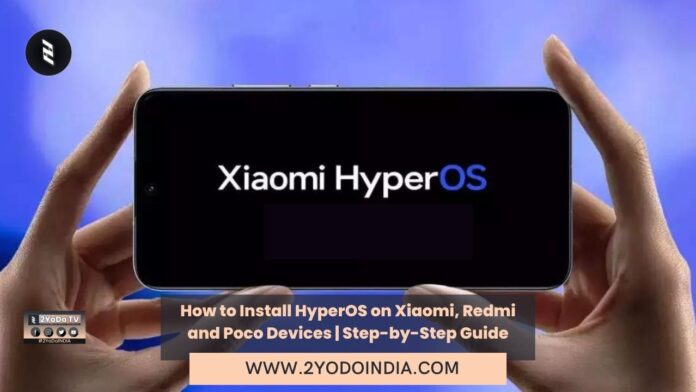MIUI is one of the most popular Android custom skins, and it has undergone many years of work to transform into HyperOS. The HyperOS has gone in a lot of work to make it smoother and better than before while adding many new features.
Xiaomi is slow through this process and testing the patience of its users.
But what if there is a way to upgrade your Xiaomi, Redmi, or Poco device before the update officially arrives over the air?
Yes, it is possible, Lets start.
How to Manually Check for HyperOS Updates?
Your smartphone or tablet often won’t notify you as soon as an update is available.
So you have to regularly check if an update is available for download and install.
Follow These Steps :
- Open the Settings app on your phone.
- Scroll through the options to find About Phone and tap on it.
- Tap on the MIUI version.
- Check if an update is available.
How to Update HyperOS via Local Method?
HyperOS or any other software updates are gradually roll out.
Even if an update is available, it can take a few days to weeks to reach all users.
If a HyperOS update is release for the same device anywhere, you can manually download and install the package to experience the new OS from Xiaomi.
NOTE : It’s important to be cautious while installing updates manually, as it can result in issues like bricking and other software problems if not done correctly. Please follow the instructions carefully to minimise such problems. Also, keep your device charge at least 40% before installing a ROM. We won’t be responsible if anything goes wrong with your device. Please make sure to back up your device before initiating a software update to avoid risking data loss.
Follow These Steps :
- Go to Xiaomi Firmware Updater website.
- Select your device to see the available ROMs.
- Download the latest HyperOS recovery ROM.
- Open the Settings app.
- Go to About Phone.
- Tap the three-dot icon in the top-right corner.
- Select Choose Update Package.
- If you can’t find the Choose Update Package option, tap the MIUI version logo 7-10 times repeatedly.
- After selecting the Choose Update Package option, select the downloaded ROM and install it.
- Wait for the ROM to install.
- Start exploring HyperOS on your device.
How to Update HyperOS using a PC?
If you have a fastboot ROM, you’ll need a computer to install it.
If you don’t have it already, you can download it from third-party websites.
- Visit the website
- Choose your device
- Download the latest HyperOS fastboot ROM.
Follow These Steps :
- Power off your device.
- Press and hold the volume down key and power key for 6-8 seconds to boot your device into the Fastboot Mode.
- When your device enters the Fastboot Mode, connect it to a computer using a USB cable.
- Download the Xiaomi Flash Tool on your Windows computer and extract it.
- Create a folder where you’ve extract the Xiaomi Flash Tool and move the fastboot ROM to this folder.
- Remember to put any space in the folder name.
- Double-tap the Xiaomi Flash Tool executable file to launch it.
- Click refresh.
- Choose the save user data option at the bottom of Xiaomi Flash Tool.
- Click flash to begin flashing the fastboot ROM.
- You can see the progress and results on the same screen.
- You’ll see a device in the table with a random string of numbers and alphabets.
- If you don’t see it, click Other and tap Install to ensure that the require drivers are not missing.
- After the flashing is successful, close the Xiaomi Flash Tool and disconnect your device from the computer.
- Now set up your Xiaomi device and enjoy the HyperOS experience.
Even if your device hasn’t receive the HyperOS update, there are ways to experience it without further delay, given that Xiaomi has release the update anywhere in the world.
Be sure to back up your device and follow the steps correctly to enjoy a smooth HyperOS experience without data loss.