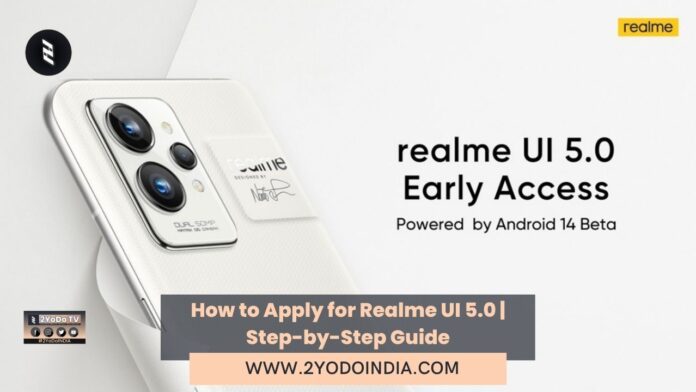After bringing the Realme UI 5.0 Android 14 Early Access program to the Relame Narzo 60 5G a day ago, the program is now live for the Realme Narzzo N55. You can participate in the Realme UI 5.0 Early Access Program, which will bring many new features with Android 14.
With the new features, there are certain issues too, which may result in a bad experience for the users.
So, users who know the pros and cons of the Early builds can proceed.
Realme UI 5.0 brings many enhancements and improvements to safeguard user data.
It improves photo and video-related permission management for safer access by apps.
Realme UI 5.0 introduces Aquamorphic Design, which adds similarly theme ringtones and system notification sounds.
The system’s animations are also smoother.
But, the floating windows may not work perfectly, as you will be able to slide the desktop.
To fix it, the user needs to pull down the status bar.
The Glance Lock Screen is currently unavailable at the moment.
How to Apply for Realme UI 5.0?
This is a time-limited and seat-limited program, so always keep in mind to participate as soon as possible.
Note :
- This program is not recommended for users who have the Relame Naroz N55 as their major device.
- Make sure your device has at least 60% battery left and 15GB of free storage space.
- Your phone should not be rooted and always update third-party applications.
- The initial early Access builds may cause unpredictable issues or bugs, so always brace before upgrading.
- Backup important data from the smartphone, as the build will be unstable.
Follow These Steps
- Go to Setting Menu and Update Device to Firmware: RMX3710_11.A.63
- Then head over to Settings.
- Then go to About device.
- Click on the “realme UI 4.0” banner at the top.
- Click on the three dots in the top right corner.
- Then tap Beta program.
- Choose Early Access.
- Then Apply Now.
- Lastly, Submit your details and finish the application.
- Now, wait for a few days, and if your application is accepted, you will receive RMX3710_14.0.0.80(SP02EX01) update.
You should only proceed if they have read all the precautions above.
For more information, it is advise to go over to the official announcement page before proceeding.