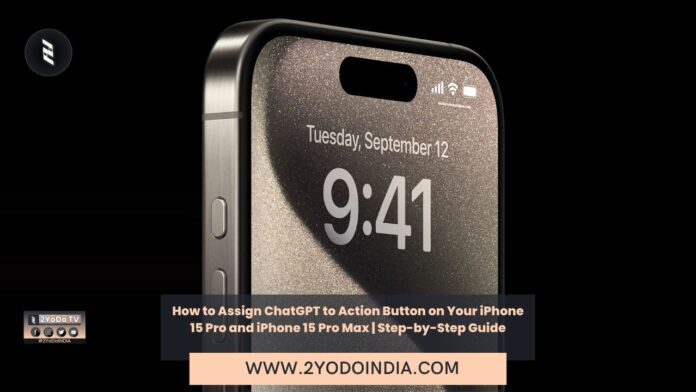After the new iPhone 15 Pro and iPhone 15 Pro Max launch there is huge buzz in techies. In iPhone 15 Pro and iPhone 15 Pro Max, Action Button is the new feature which has been added this time which can handle many task in just one push.
So what if you could assign a ChatGPT on your brand new iPhone 15 Pro with the latest addition of features of ChatGPT.
Now, ChatGPT can accept voice and image inputs.
It can also respond with voice answers.
You can also deploy its smart capabilities on your iPhone 15 Pro and iPhone 15 Pro Max by using the new Action Button available on the latest Pro models.
How to Assign ChatGPT to Action Button on iPhone 15 Pro Series?
Follow These Steps :
- Download the ChatGPT app from the App Store.
- Go to Settings
- Then Action Button
- And then Shortcut.
- When you see the visual element on the screen, swipe to the Shortcut option and select “Choose a feature.”
- Now select the ChatGPT app.
- Now tap the Action Button to quickly access ChatGPT on your iPhone 15 Pro or iPhone 15 Pro Max.
Note as ChatGPT’s voice feature is only available to ChatGPT Plus users who pay $20 a month.
The paid version also lets ChatGPT browse the internet for updated answers.
Other alternative to paying for ChatGPT is using the Bing Chat app that is support by GPT-4, internet-enable, free, and supports voice prompts and answers.
NOTE : ChatGPT app is free to download, make sure you get the one by OpenAI and not some look-alike.