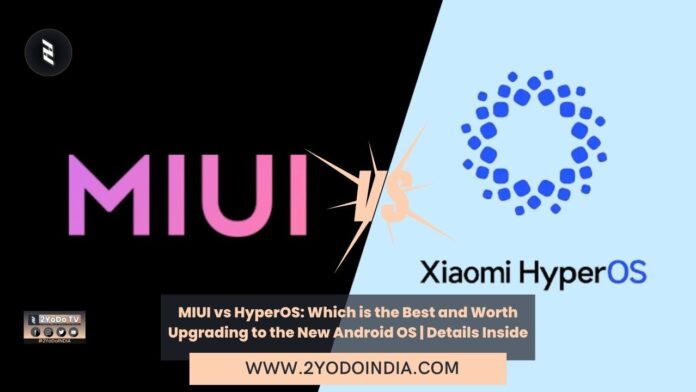MIUI is one of the most popular Android Xiaomi, which is being gradually replace by HyperOS as its new custom skin. Today we’ll walk about all details of both the Android skins.
What is HyperOS?
HyperOS is not a new OS by Xiaomi for the replacement of MIUI.
Xiaomi has developing it since 2017 and has made many significant changes to the core mechanism.
HyperOS is a new operating system from Xiaomi, but not a complete replacement of Android.
In fact, it’s still based on Android, like MIUI, and has a good mix of Linux.
This new OS integrates Xiaomi’s in-house Vela system for deeper system-level changes.
HyperOS vs MIUI
As Xiaomi seems to have made changes to the core system, it doesn’t bring any out-of-the-box features you have never seen on a smartphone.
As a couple of changes to HyperOS are inspire by iOS, as Apple, too, has done it many times in the past.
Subtle Changes to the Design
If you upgrade to HyperOS, and you’re not going to see any clear difference between MIUI and HyperOS at first glance as both operating systems have almost identical icons and arrangements.
As you use this new OS, you will notice changes to the icons.
Those are less bright in the HyperOS compare to MIUI, with minimal tweaks.
For example, the sun in the Gallery is on the right in MIUI, and it is move to the left in HyperOS.
Same, you’ll find small changes to many app icons.
HyperOS has subtly change its menus, too.
The new OS merges the app details section and app menus section to make it look better and cleaner.
If you closely look at the app menus, you’ll find that they have reordered.
And there’s no text for the app info and uninstall icons, which are there in MIUI.
Also, the font itself is larger and bold.
New Control Center
Xiaomi brings significant changes to the Control Center in HyperOS.
You’ll find that all icon labels are gone.
While it gives the Control Center a minimalist look, it can be difficult for many people to figure out which icon does what.
But, you can easily bring them back by going to Settings –> Notifications & Status Bar and disabling the Don’t Show Icon Labels option.
This new Control Center has larger icons, and all of them are visible on one single scrollable screen.
In MIUI, the shortcut icons are arrange in panels which you can swipe left and right.
HyperOS also adds a music player widget to the Control Center.
You might have already seen a similar Control Center on a different device.
New Lock Screens
One of the biggest changes in HyperOS has the introduction of new lock screen designs.
They have existed on iPhones since iOS 16 and have now integrate into HyperOS, which Xiaomi calls “Artistic Lock Screens”.
These lock screens are customizable, and you can add depth of field effects.
HyperOS comes with three lock style options, Classic, Rhombus, and Magazine.
If you want to make the lock screen more personalise, go for Rhombus and Magazine for various clock options and effects.