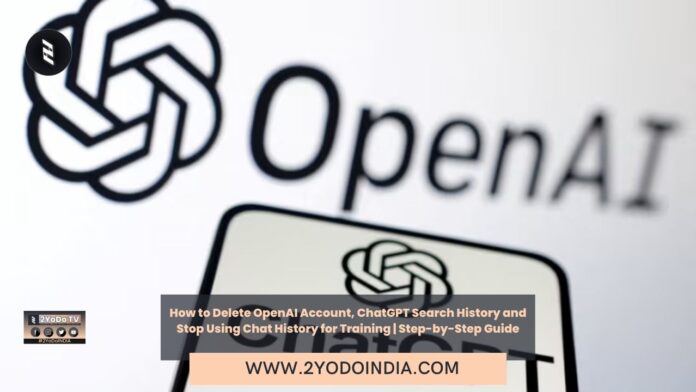ChatGPT is generative AI tool that can generate content rather than just analyse or act on existing data. Large set of data typically serve as the backbone for any generative AI model, and there’s significant scrutiny regarding how extensively language models like ChatGPT utilise personal data.
If you’re a ChatGPT user then you have a concern about the usage of personal data.
OpenAI provides comprehensive data control features for its users.
This includes an option where you can permit the company to use your data for model training, the ability to clear all chat history, and the choice to permanently delete your OpenAI account.
When deleted, you won’t be able to access ChatGPT using the same email account.
How to Disable ChatGPT from Using Chat History for Training?
Follow These Steps :
- Open the ChatGPT app.
- Click on the profile icon located at the bottom left corner.
- Select Data Controls.
- In this option, disable ‘Chat History and Training.’
- This will prevent OpenAI from utilising your personal data to train the models.
How to Delete ChatGPT Search History?
Follow These Steps :
- Go to ‘Data Controls’ in the app.
- Click on ‘Clear Chat History’.
Note: When deleted, this data cannot be recover. It’s advise to export this data before clearing the search history, which can also be done from the same menu.
How to Delete an OpenAI Account?
You can permanently delete your OpenAI account from the ChatGPT app’s ‘Data Controls’ menu.
After deletion, you will lose all access to ChatGPT, and you’ll need a new email ID to regain access.
While the above procedure works for smartphone users (Android and iOS), if you are accessing ChatGPT from a web browser on a PC/Mac, then you can also do the same from the settings menu.