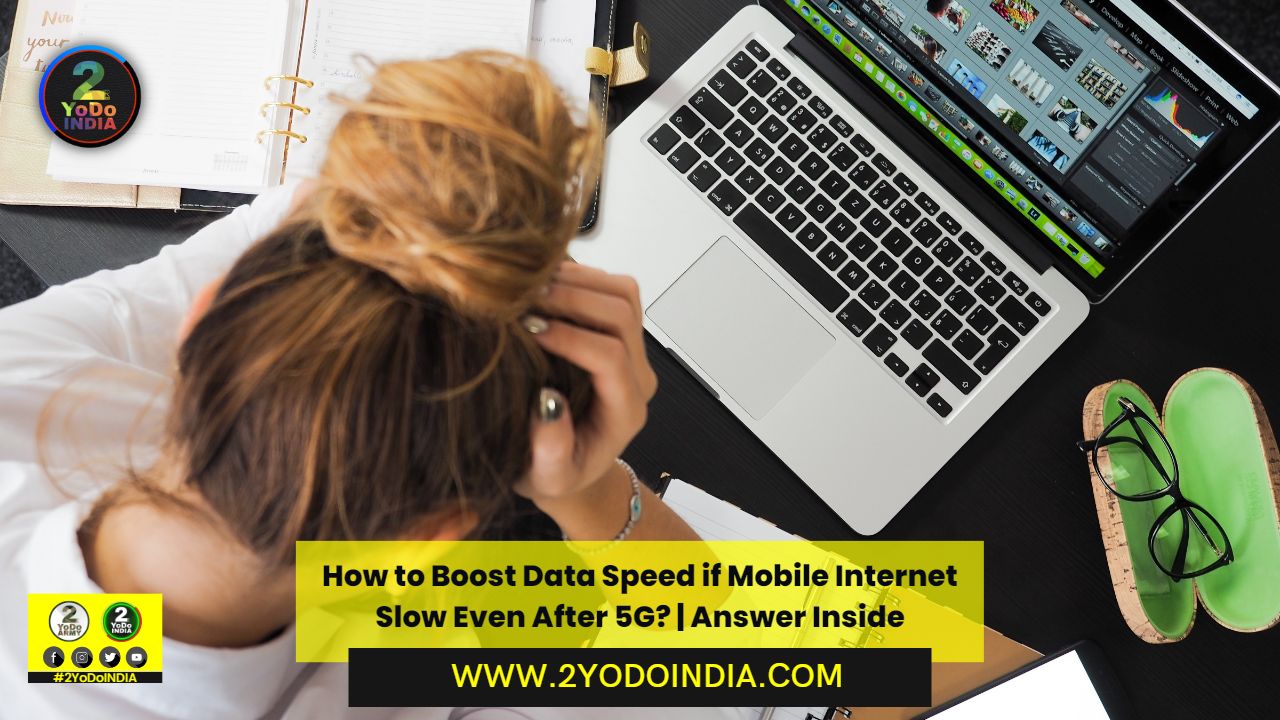Microsoft SwiftKey keyboard app is getting a new Cloud Clipboard feature that allows users to copy and paste texts between Android and Windows. Microsoft has update the SwiftKey Keyboard with version 7.9.0.5.
When the latest version is installed then you will be able to copy text to their Android smartphone or tablet clipboard and paste it on their Windows PC and PC to Andriod.
SwiftKey should be set as the primary keyboard on Android.
The Cloud Clipboard feature was earlier available in the beta version.
New Microsoft SwiftKey 7.9.0.5 update is rolling out via Google Play.
CLICK HERE TO DOWNLOAD SWIFTKEY.
This new version brings the ability to cloud-sync your clipboard across Windows and Android.
Cloud Clipboard feature is currently only available for Android users and there’s no word yet on an iOS rollout.
As It also requires a PC running Windows 10 and it should be of October 2018 update or later.
How to Enable Microsoft SwiftKey Cloud Clipboard on Smartphone?
Follow These Steps :
- Go to Rich input.
- Then tab Clipboard.
- Lastly Sync clipboard history to the cloud.
How to Enable Microsoft SwiftKey Cloud Clipboard on Windows 10 PC?
Follow These Steps :
- Go to Settings.
- Then tab System.
- Go to Clipboard.
- Lastly Clipboard history toggle on.
- Turning on Sync across devices.
In both steps you will be ask to log in to Microsoft Account or to create.
NOTE :
- Copy and paste via cloud functionality only keep a clip for one hour and only the last copied clip will be display on the SwiftKey toolbar.
- Microsoft SwiftKey’s Cloud Clipboard feature can only be use with a Microsoft Account Outlook.com or Hotmail.com.
THANK YOU FOR READING.