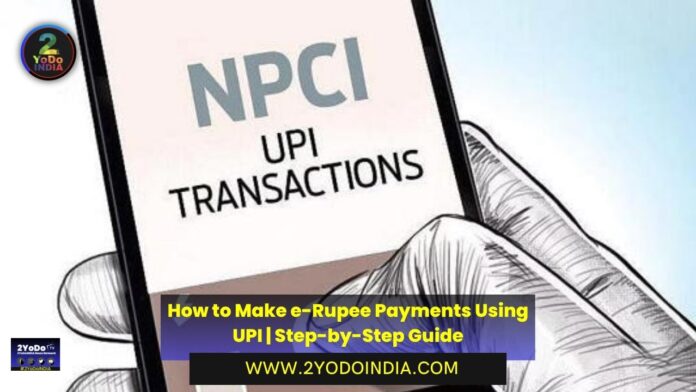Central banks around the world are thinking about for a long time whether or not to issue digital currencies, Indian banks went ahead and introduce interoperability between the country’s digital payment platform, Unified Payments Interface (UPI) and Central Bank Digital Currency (CBDC).
Which makes transactions between retail digital rupee wallets compatible with UPI and consequently paving the way for wider adoption of electronic currency.
Advantages of e-Rupee
If an individual loses the mobile phone, e-rupee wallet can be restore unlike physical wallets.
RBI decide to issue digital currency to reduce operational cost involve in the physical cash movement, provide alternatives for cryptocurrencies, reduce settlement risk in the financial system, cost-effective cross border payment systems and enhance financial inclusion.
What is CBDC?
Digital Rupee (eS), a CBDC issue by the Reserve Bank of India (RBI) is a legal tender, similar to paper currency we use.
It has sovereign guarantee and represents a direct claim on the central bank’s balance sheet.
It can be use to carry out transactions or store value digitally and can be convert against commercial bank money and cash.
RBI launch CBDC as retail pilot program last December to test the process of digital rupee creation, distribution and retail usage in real-time.
As per RBI, 14.6 lakh users and 3.1 lakh merchants are currently part of the pilot as on 31st August, 2023.
What is UPI-CBDC Interoperability?
UPI-CBDC interoperability feature will allow users to scan any merchant UPI QR codes and pay with a digital rupee (retail) wallet.
The merchant doesn’t need an e-rupee wallet or a separate QR code to accept the e-rupee payments from the sender.
Users can utilise their CBDC wallets to conduct transactions on the UPI QR.
You can also transfer money to other individuals (Person to Person -P2P) with e-rupee.
Difference between UPI and CBDC
- UPI is digital payments platform, a way to instantly transfer money between two bank accounts.
- UPI is a real-time digital payment option through an inter-bank interface.
- e-Rupee is a digital currency as it is a digital avatar of physical cash.
- UPI- CBDC interoperability allows users to scan UPI QR codes & pay with e-rupees.
- CBDC wallet users can tap into 35 crore+ of UPI users for everyday transactions, creating a huge base for e-rupee adoption
Advantage of Interoperable Systems
As of now, UPI has 35 crore register users, and is expect to grow 3 times more and touch 100 billion monthly transactions, as per officials.
A large number of people use UPI-based applications for day-to-day transactions, even for a small amount.
This helps CBDC wallet users to tap into this network with e-rupee.
Which creates a huge base for widespread adoption of e-rupee.
Commercial banks believe that this integration will be a game changer for the digital payments ecosystem in the country and facilitate transition to a more cashless economy.
It is also said to enhance financial inclusion.
The UPI interoperability feature will dramatically enhance the adoption of CBDC across the country, as per senior banking official.
Right now, a few large private and public sector banks including State Bank of India, Union Bank, IDFC First, Punjab National Bank, HDFC, ICICI, Kotak Mahindra and YES Bank, among many others offer UPI- CBDC interoperability.
What is Virtual Currencies?
CBDCs are completely different from cryptocurrencies such as Bitcoin, as they don’t have any intrinsic value and are not back by assets or a sovereign guarantee.
Post by @2yodoindiaView on Threads
How to Use Digital Rupee (eS)?
Retail users can download ‘Digital Rupee’ app by respective banks.
To avoid a large-scale disruption, the RBI is rolling out digital rupee in a phase manner.
Banks have pre-selected users and allow customers from certain cities, largly Metro cities and major tier-II cities, to use digital rupee applications.
Each bank has introduce a dedicated ‘Digital Rupee’ mobile application for Android.
But some banks have iOS applications, few are yet to release them.
- Users can download the respective bank’s digital rupee app
- Register using the same SIM card as mention in the bank account.
- Set up app PIN and authenticate with device password
- Enter name and click on Choose Wallet
- Select and link a particular bank account with the wallet.
- Click on the ‘Load digital Rupee’ option and transfer funds from a link account or through different UPI apps.
After verification, the link account will be debited and the digital rupee wallet will be credited, in selected denominations, instantly.
Digital Rupee will have the same denominations that are currently circulating paper currencies and coins.
You can create one wallet with one bank.
Also you can download and register on the digital rupee applications.
When approved, you will be notified via register email or SMS to participate in the pilot program.
The CBDC-Wholesale Pilot, launch on 1st November, 2022, restrict access to select financial institutions to settle secondary market transactions in government securities.
RBI is planning to test some more use cases going forward.