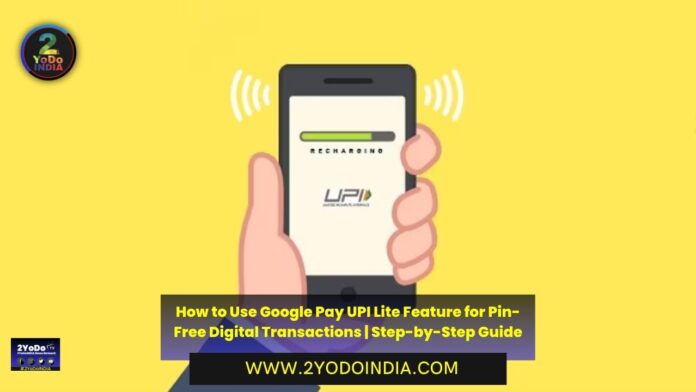Google Pay has introduce new UPI Lite services on its platform to make digital transactions a more seamless experience. With UPI Lite, you will be able to perform quick digital payments with just one click, without the need to enter the UPI PIN that is otherwise use for Google Pay transactions.
There are a few limitations in order to ensure the money of the user is safe.
UPI Lite allows a maximum instant transactions of up to Rs. 200 at a time and the account can only be loaded with maximum Rs. 2,000, twice a day.
Google announce the launch of new UPI Lite feature on its Google Pay platform.
This new service is aim at making digital payments easier for users and will not require the use of the UPI PIN.
Transactions can be perform with the help of a single click.
Also, Lite account will not rely on real-time bank transactions, despite being link to the user’s bank account, as per Google.
Due to this, UPI Lite ensures quick transactions at any hour of the day.
So, to avoid any mishaps, Google has introduce security measures to ensure that the user’s money is safe during these online payments.
The UPI Lite account can be load with a maximum limit of Rs. 4,000.
You can do instant UPI transactions of only up to Rs. 200 at a time.
How to Activate UPI Lite feature on Google Pay?
Follow These Steps :
- To activate UPI Lite feature, you needs to have a Google Pay account
- On the account, you needs to go the profile page
- Click on activate UPI Lite
- Follow the account linking process, as indicated
- When the process is done, you can add funds of up to Rs. 2,000
- If a user chooses to complete a transaction under Rs. 200, it will automatically be redirect to the UPI Lite account
- In order to complete their transaction, you need to choose “Pay PIN-Free” option