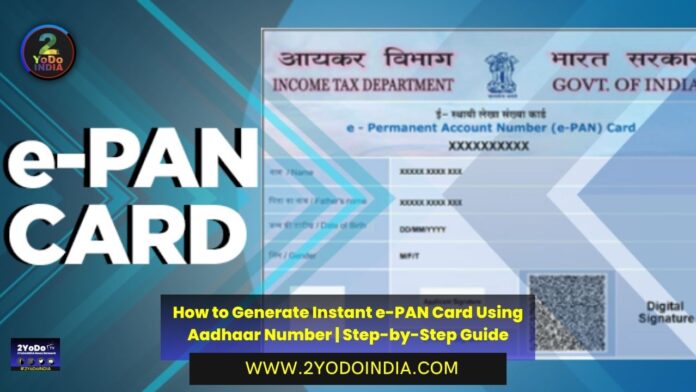PAN card, or Permanent Account Number, is a crucial 10-character code provide by the Income Tax Department for taxation and other identification purpose. As PAN card acts as legal identity verification and photo for various purposes.
PAN enables the Income Tax department to identify/link all transactions of the PAN holder with the department.
These transactions include tax payments, TDS/TCS credits, returns of income, specified transactions, correspondence and many others.
It facilitates easy retrieval of information of PAN holders and matching of various investments, borrowings, and other business activities of PAN holders.
But, obtaining a physical PAN card can be a lengthy process as it takes time to verify, print, and mail the card.
In normal case, two weeks are require to process the application and dispatch the PAN card, provide application is in order in all respects.
What is e-PAN Service?
The e-PAN service has launch to instantly allocate PAN cards.
The cards are allocate nearly in real-time to applicants who possess a valid Aadhaar number.
An e-PAN is a digitally sign card in a digital form, relying on the e-KYC information from Aadhaar.
PAN cards are generate and provide to applicants in a PDF format free of cost.
What Are The Benefits of e-PAN?
- Easy & paperless process
- All you need is Aadhaar & linked mobile number
- e-PANs are valid and accepted for all purposes.
How to Get an e-PAN Card?
- Log into the e-filing portal of the Income Tax Department.
- Look for the e-Filing portal homepage.
- Click on Instant e-PAN.
- Then on the e-PAN page.
- Click Get New e-PAN.
- On the application page, Enter the 12-digit Aadhaar Card number.
- After that, mark the checkbox confirming your agreement.
- Then click ‘Continue’.
- Then on the OTP validation page, click I have read the consent terms and agree to proceed further.
- Again click on ‘Continue’.
- On the OTP validation page, enter the 6-digit OTP receive on the mobile number link with Aadhaar card.
- Select the checkbox to validate the Aadhaar details with UIDAI and again click on ‘Continue’.
- Click on the Validate Aadhaar Details page, select the ‘I Accept’ checkbox and click ‘Continue’.
- After submitting, a success message will be display on the screen with an Acknowledgement Number.
- Next you will see an option, “View E-PAN and Download E-PAN”.
- Select the download option.