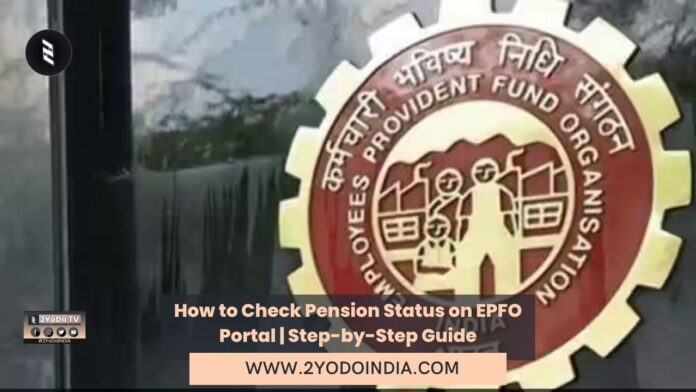PF or EPF or Employees Provident Fund, a government-establish savings scheme for employees of the organised sector. EPFO provides many services through the centralise mobile app of the government, called Umang.
The Umang app can be download from the Google Play Store or App Store.
A Pension Payment Order (PPO), a 12-digit number given to each pensioner cover by the Employees Pension Scheme (EPS), is allot when an Employees Provident Fund (EPF) subscriber retires.
Employees Provident Fund Organisation (EPFO) members can access their pension benefits upon retirement.
It is useful to understand how to check the pension status on EPFO and be familiar with the concept of Pension Payment Order (PPO).
Which helps ensure a smoother process when it comes to receiving pension benefits.
What is PPO?
The Pension Payment Order (PPO) is a unique 12-digit number assign to each pensioner.
This number serves as a reference for transactions and communications related to the Employee Pension Scheme (EPS).
Every individual cover under the Employee Pension Scheme (EPS) receives a PPO, which is essential for obtaining their pension.
How to Find PPO Number?
Follow These Steps :
- Visit EPFO’s official website.
- Find “Online Services”
- Click on “Pensioners Portal”.
- After going to “Welcome to Pensioners Portal”
- Click on “Know Your PPO Number”.
- Choose one of the following, ‘Bank Acc No. Search’ or ‘Mem. ID Search‘.
- Enter your Member ID or bank account number for the prefer result.
OR
You can also get your PPO number by directly going to this link, which is a other website of the EPFO that provides all the information about life certificates, PPO number, PPO inquiry, payment information and your pension status.
How to Check EPFO Pension Status?
Follow These Steps :
- Log on to EPFO website or click HERE
- Now under Online service, click on the Pensioner’s portal
- You will be redirect to the ‘Welcome to Pensioners Portal.‘
- Then click on ‘Know Your Pension Status’ which is mention on the right side of the page
- Select Office, office ID, and PPO number and click on ‘Get Status’ to get the status of your pension.
How to Track PPO Status?
Check your Pension Payment Order (PPO) status provide by the Central Pension Accounting Office under the Ministry of Finance.
You can enter their 12-digit PPO Number to check the status online.