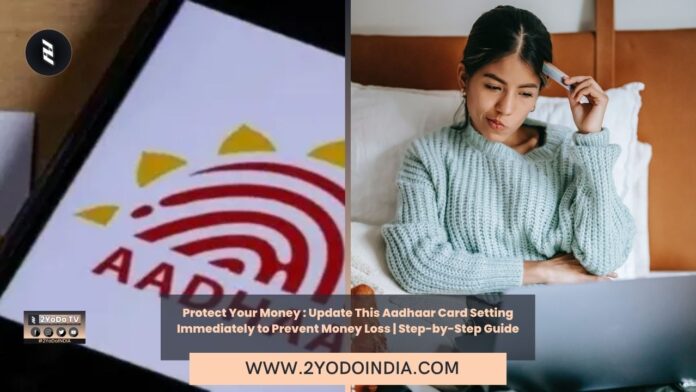At the time where money fraud and identity theft are on increase in number, protecting your personal information and finances is very important. Everyone holding an Aadhaar card should take a crucial step to secure their financial well-being.
If you fail to do so might lead to financial losses, with your hard-earn money at risk, even if it’s safely tuck away in your bank.
Parampreet Singh, who is a engineer, has reveal on Facebook that people with Aadhaar cards are at risk of losing thousands of money because of the Aadhaar Enabled Payment System (AEPS).
Unlike many other online services that require multi-step verifications involving usernames, passwords, and OTPs, the AEPS system comes with a distinct feature, it does not require an OTP for each transaction.
As it requires an Aadhaar number, fingerprint, OTP, and iris.
The lack of a secondary check opens the door to vulnerabilities that could lead to unauthorize financial transactions.
Parampreet wrote about this on Facebook after he lost Rs 50,000 because of this.
He says that he got a message from a bank, saying her Aadhaar was use to authenticate a transaction.
So, it is better to enable a biometric lock on your Aaadhar card via the mAadhaar app, which is a mobile application provide by the Unique Identification Authority of India (UIDAI).
After doing this setting, you’ll add an extra layer of protection to your Aadhaar details, particularly the biometric data, which includes your fingerprints and iris scans.
In a world where technology allows us to perform an array of tasks with a click, the convenience offer by AEPS is undeniable.
So, Aadhaar card users should update below setting right now to avoid losing money.
How to Update Aadhaar card Setting to avoid Losing Money?
Follow These Steps :
- Download the mAadhaar app from Google Play Store.
- Tap on the “Register My Aadhaar” card button at the top of the app.
- Now, create a 4-digit password for the app.
- You will now be ask to enter Aadhaar number and security captcha.
- Then you need to ask for OTP.
- Which is sent to the register mobile number on your Aaadhar card.
- You can check your phone’s SMS app for the OTP.
- After entering the OTP, your Aadhaar account will open.
- Just scroll down and tap on “Biometrics Lock.”
- Tap on Lock Biometric.
- You will again have to enter security captcha and then OTP to confirm its you.
- When you verify the OTP, your biometrics will be locked.